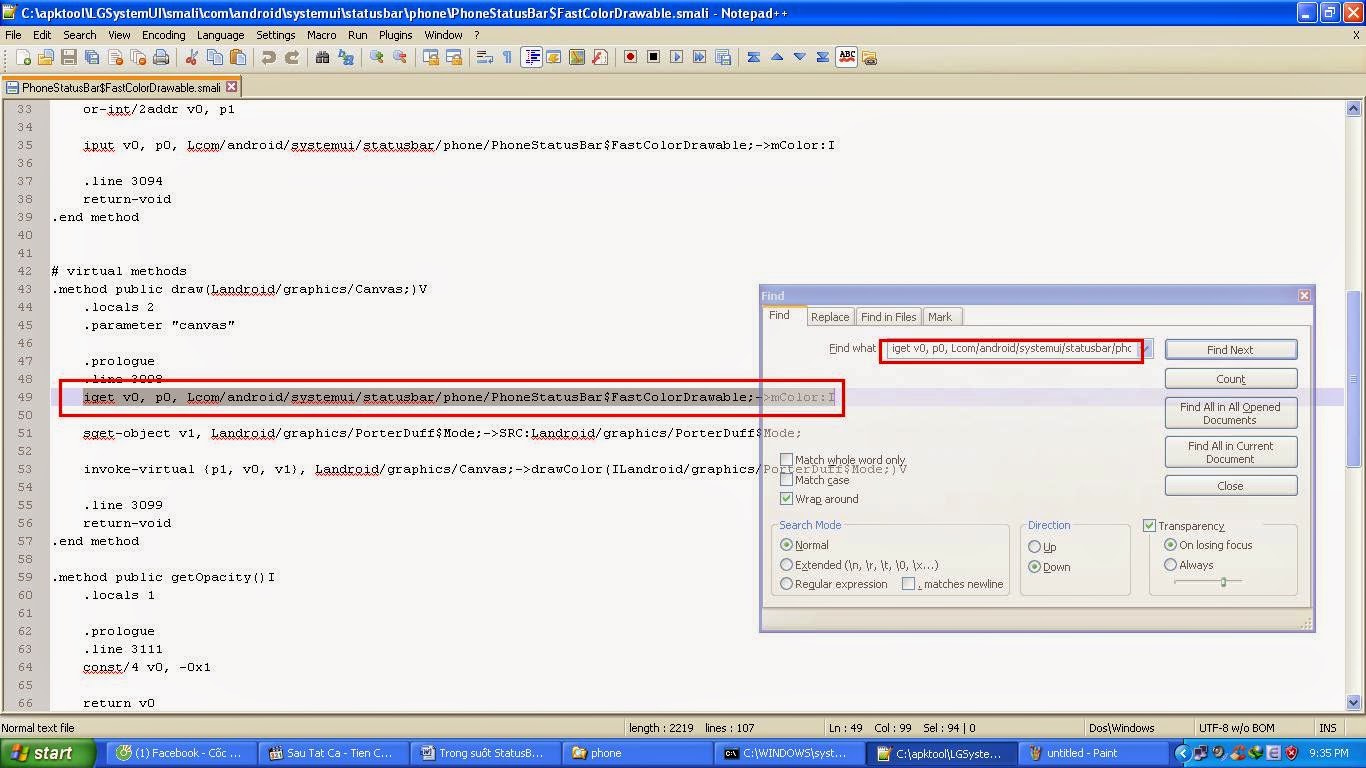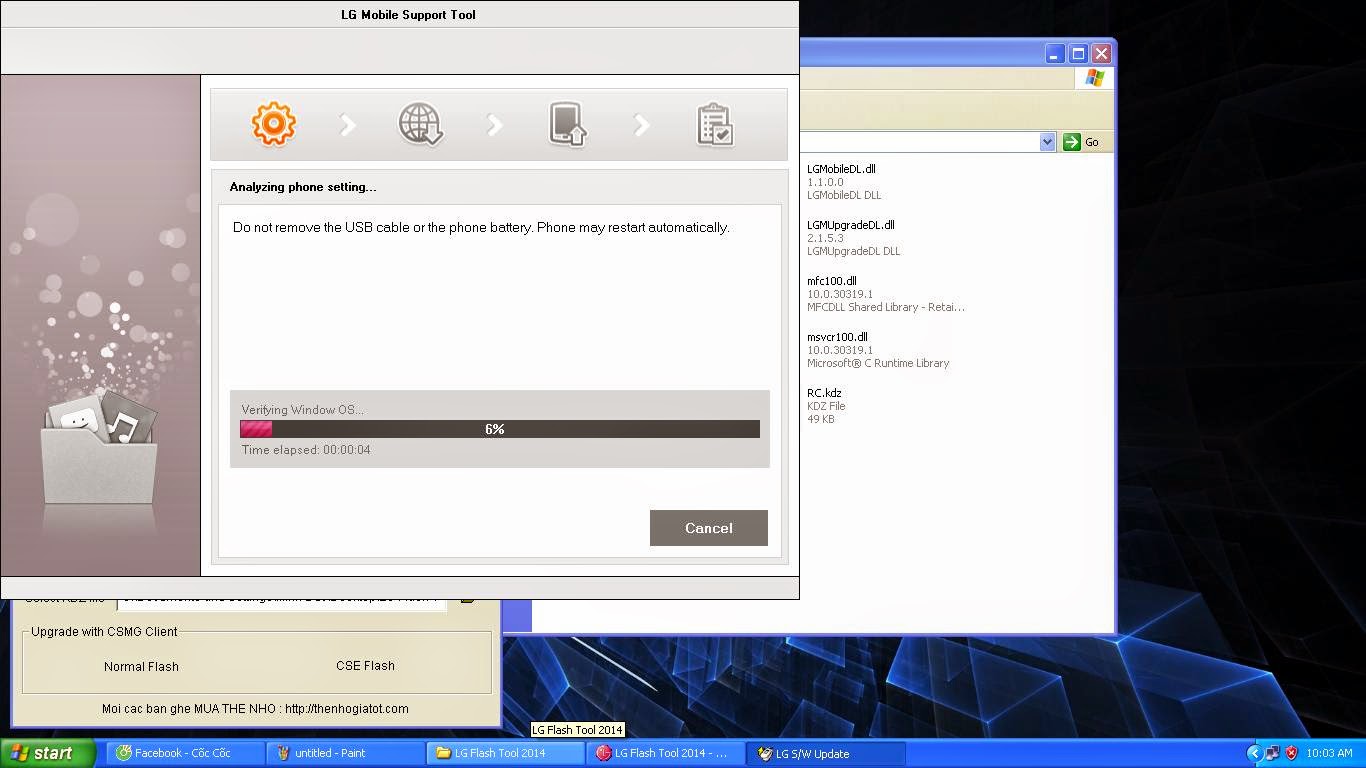HƯỚNG DẪN VIẾT CHỮ LÊN 2 BÊN ĐỒNG HỒ
1. Decompile file SystemUI.apk.
2. Mở status_bar.xml trong /res/layout/ bằng Notepad++
3. Tìm đoạn code đồng hồ.
Thêm dòng code này vào trên đoạn code đó:
<TextView android:textSize="14.0dịp" android:textStyle="bold" android:textColor="#ffffffff" android:gravity="center_vertical" android:text="@string/minh_đức_trước" android:layout_width="wrap_content" android:layout_height="fill_parent" android:singleLine="true" <TextView android:textSize="14.0dịp" android:textStyle="bold" android:textColor="#ffffffff" android:gravity="center_vertical" android:text="@string/name_text" android:layout_width="wrap_content" android:layout_height="fill_parent" android:singleLine="true" />
Thêm dòng code này vào dưới đoạn code đó:
<TextView android:textSize="14.0dip" android:textStyle="bold" android:textColor="#ffffffff" android:gravity="center_vertical" android:text="@string/minh_duc_sau" android:layout_width="wrap_content" android:layout_height="fill_parent" android:singleLine="true" <TextView android:textSize="14.0dip" android:textStyle="bold" android:textColor="#ffffffff" android:gravity="center_vertical" android:text="@string/name_text" android:layout_width="wrap_content" android:layout_height="fill_parent" android:singleLine="true" />
4. Mở strings.xml trong /res/values/ bằng Notepad++
Thêm 2 dòng này vào cuối file đó
<string name="minh_duc_truoc">Trước</string>
<string name="minh_duc_sau">Sau</string>
Thay “Trước” thành chữ bạn muốn đứng trước đồng hồ và “Sau” thành chữ bạn muốn đứng sau đồng hồ.
5. Save 2 file status_bar.xml và strings.xml lại.
6. Compile và Sign lại file SystemUI rồi đưa trở về /system/app/
Mọi người làm được thì đăng thành quả lên cho anh em cùng xem nhé